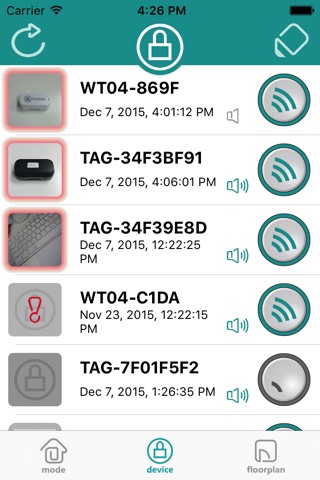NexusHome works with our WiFi tag to monitor the status of home doors or windows. The tag can install in domestic door/window and targets to alert customers about any status changes.
NexusHome has 4 main menu pages as follows,
home page
device page
floorplan page
profile page
> The home page allows user to setup alert mode easily. Whenever there is status changes, a push message can be sent out to alert the user.
There are 4 mode to be selected.
The ALERT mode allow the app to receive “push message” with alert sound
The SAFE mode allow the app to receive “push message” with normal sound
The SILENT mode allow the app to receive “push message” with no sound
The OFF mode is to turn off the “push message” feature
> The device page can show all tags in list view. All tag can be shown easily with different colour icons to represent different status meaning. Users can map each tag with their photo and change the name accordingly. Also, user can get into the detail and history pages for viewing more information of each tag.
> The floorplan page allow users to draw their own floor plans and place tags onto the floor plan. It provides a more practical view for users to simulate where the tag is installed. Users are allowed to dynamically add/remove floor plans and draw their floor plan layout easily inside this page.
> The profile page mainly provide the user account maintenance features and product information. Users can logout or change password inside the profile page. Also, product and producer information can be found in the profile pages too.